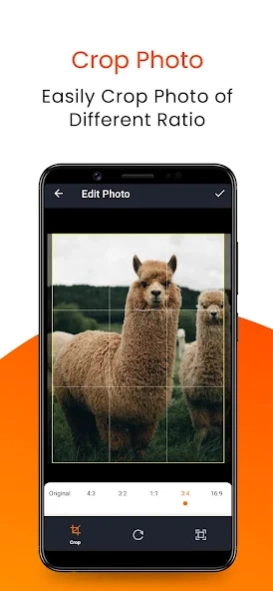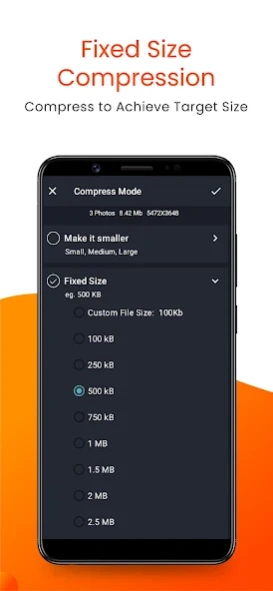Compress Image Chitro: KB, MB, 6.0.0
Free Version
Publisher Description
Compress Image Chitro: KB, MB, - Batch Photo Compressor, compress image to Fixed Size KB, MB, Quality, Resolution
Chitro Photo Compressor helps you quickly reduce your picture size or resolution. Optimize your images maintaining a perfect balance between quality and file size. It has a batch compression option which can compress any number of files in one go.
Use the crop functionality to remove unwanted portions of the image and choose between the many aspect ratio available to better adjust your photo.
Supported Formats: JPG, JPEG, PNG, WEBP.
Chitro Photo Compressor app has three modes:
* Make it smaller - the simplest way to compress photos in the app. You have 3 default compression choices which maintains balance between quality and resolution.
* Fixed Size - There are some default size choices as well as custom size option. In the custom size option you specify the photo file size in KB or MB and Chitro will compress photos accordingly. Perfect when you need photos with an exact file size.
* Resolution & Quality - In this option you can specify image resolution and compression quality. You can also input custom resolution. Perfect for advanced users to find the sweet spot between photo file size and quality.
Batch compress and batch resize is available in every mode.
Features of this image compressor and photo zip/shrinker app:
* Compress unlimited images/photos.
* Photo batch resize or photo batch compress
* Original pictures are not affected, compress pictures are automatically saved in the 'Chitro' directory
* Compress photo and share.
* Compare photos before and after compression.
* Change resolution. 8K, 4K or any resolution Images to lower resolution.
* Set custom resolution.
Photo Compressor helps you compress photos before sharing photos via social networks. If your email account has restrictions on attachment size then this image resize app is what you need, because it helps to avoid exceeding the maximum message size limits associated with most email accounts. Compress pictures before composing the e-mail and then attach much smaller photos.
In other words this photo compress app helps you:
* Adjust photo size
* Downsize photo
* Reduce photo size
* Shrink photo
* Enlarge photo
* Batch compress unlimited images.
This app will shrink your large camera or gallery images so that you are able to,
* Email photos,
* Send picture in email or text,
* Share photos,
* Upload photos to social media,
* Upload photos to forum,
* Upload photos to forms with size restrictions,
* Solve phone out of space issue
* Save space in your cloud storage.
Shrink and Share your photos in an instant! Need a tool for making photos small enough to share, upload or email? Looking for a fast and quick photo compressor and image file size reducer? Install Chitro Photo Compressor app and its all you need.
About Compress Image Chitro: KB, MB,
Compress Image Chitro: KB, MB, is a free app for Android published in the Screen Capture list of apps, part of Graphic Apps.
The company that develops Compress Image Chitro: KB, MB, is Inverse.AI. The latest version released by its developer is 6.0.0.
To install Compress Image Chitro: KB, MB, on your Android device, just click the green Continue To App button above to start the installation process. The app is listed on our website since 2023-10-06 and was downloaded 8 times. We have already checked if the download link is safe, however for your own protection we recommend that you scan the downloaded app with your antivirus. Your antivirus may detect the Compress Image Chitro: KB, MB, as malware as malware if the download link to com.inverseai.image_compressor is broken.
How to install Compress Image Chitro: KB, MB, on your Android device:
- Click on the Continue To App button on our website. This will redirect you to Google Play.
- Once the Compress Image Chitro: KB, MB, is shown in the Google Play listing of your Android device, you can start its download and installation. Tap on the Install button located below the search bar and to the right of the app icon.
- A pop-up window with the permissions required by Compress Image Chitro: KB, MB, will be shown. Click on Accept to continue the process.
- Compress Image Chitro: KB, MB, will be downloaded onto your device, displaying a progress. Once the download completes, the installation will start and you'll get a notification after the installation is finished.